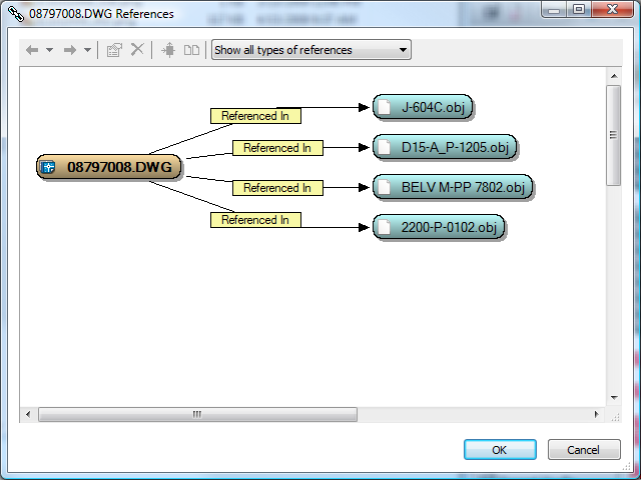
|
|
|
|
|
BlueCielo Meridian Enterprise 2012 User's Guide | BlueCielo ECM Solutions |
Meridian lets you link documents together that are related to one another using references. References allow you to quickly find related documents regardless of where they reside in a vault. Referenced documents can be automatically included in search results and automatically added to briefcases. Some references are created automatically by Meridian, such as for AutoCAD X-Refs and Autodesk Inventor or SolidWorks subassemblies and parts. Other references are created and managed automatically when you:
A vault may also be configured by a system administrator with reference types that can be created and managed manually. These references are typically used to relate otherwise unrelated documents to one another.
Meridian references are links in addition to, and stored apart from, any links contained with the document file itself. For example, if you insert an external reference into an AutoCAD drawing that resides in the vault for a document that also exists in the vault and you save the drawing, an X-Ref is created in the drawing and a reference is created in the Meridian vault to represent the X-Ref. From then on, Meridian ensures that both references are maintained regardless of where the documents reside in the vault. The same principle applies to the other applications for which there are Meridian application links.
For example, in the following figure, the current drawing (08797008.DWG) references four other documents. These references can also be seen from the other documents.
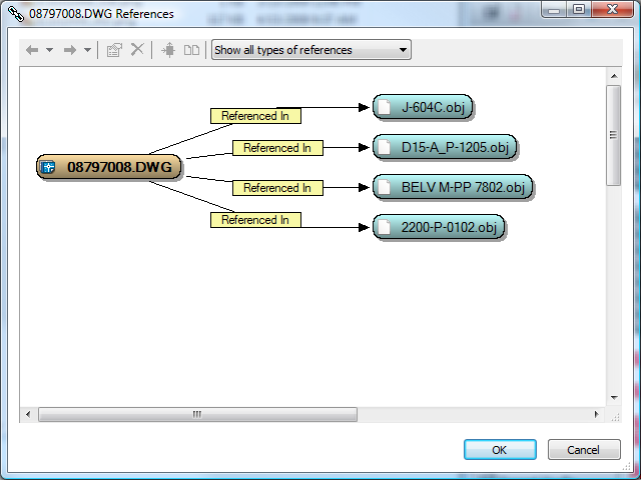
References let you see the possible effects that revising the selected document may have on other documents that may need revising also.
Related concepts
|
Copyright © 2000-2012 BlueCielo ECM Solutions |